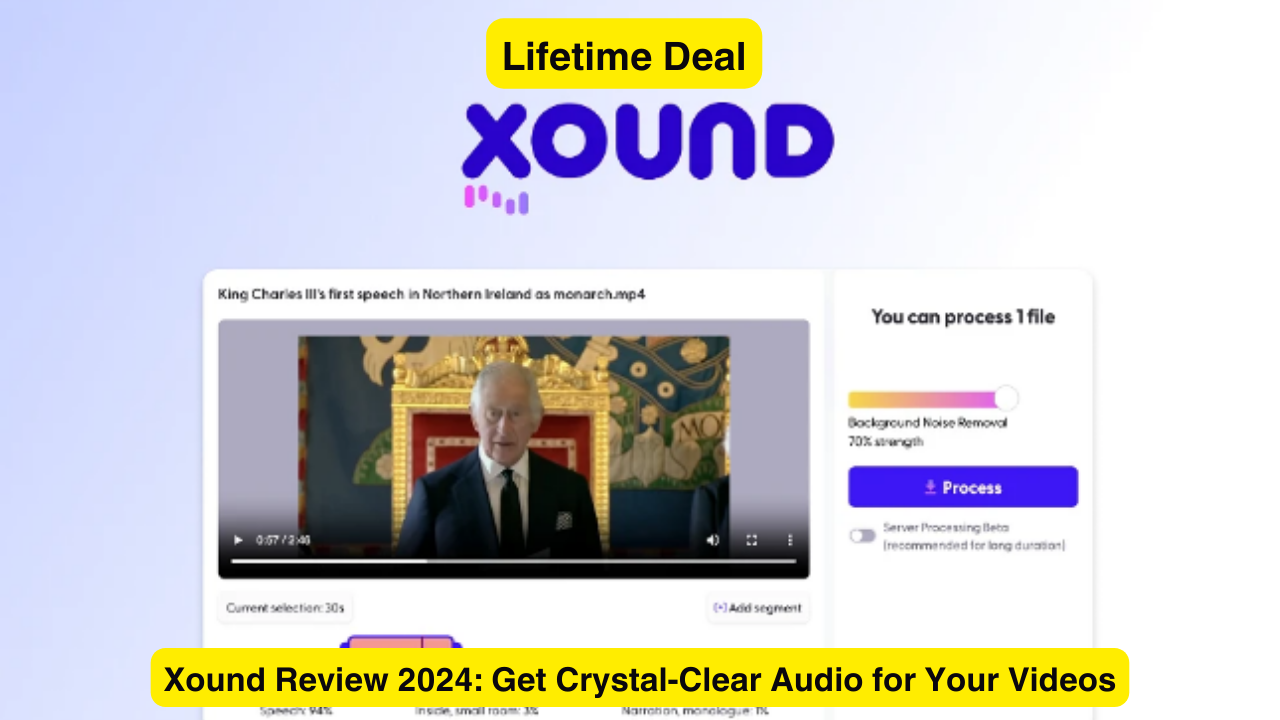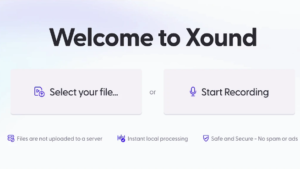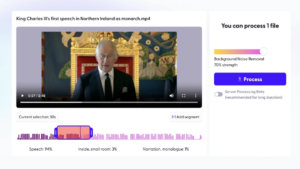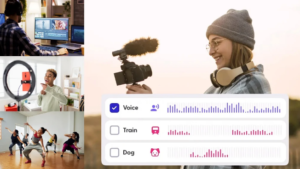Welcome to my Xound Review. If you are a content creator, podcaster, YouTuber, TikToker, or anyone who needs high-quality audio in your videos, you know how challenging it can be to record, edit, and enhance your sound. You may have to deal with background noise, pitch issues, volume inconsistencies, and other audio problems that can ruin your content.
That’s why I was excited to try out Xound, a new AI sound enhancement system that promises to fix all these issues and more. Xound is a web-based tool that lets you upload your audio files and apply various enhancements, such as natural pitch correction, background noise removal, and dynamic range compression. It also does all the processing locally on your computer, so you don’t have to worry about uploading your files to a server or compromising your privacy.
In this review, I will share my experience with Xound, its features, benefits, drawbacks, and pricing. I will also tell you how you can get an exclusive lifetime deal on Xound through AppSumo, and an extra 10% discount if you click the button below. So, let’s dive in and see what Xound can do for your audio.
What is Xound?
Xound is an AI sound enhancement system designed for content creators, podcasters, YouTubers, TikTokers, and anyone seeking high-quality audio in their videos. It offers a range of features to improve sound quality, including:
⇒ Natural pitch correction: Xound can automatically detect and correct the pitch of your vocals, making them sound more natural and in tune. You can also adjust the pitch manually if you prefer.
⇒ Background noise removal: Xound can remove unwanted background noise from your audio, such as traffic, wind, or people talking. You can choose from different noise profiles, or let Xound decide the best one for your audio.
⇒ Dynamic range compression: Xound can compress the dynamic range of your audio, meaning that it can balance the loud and quiet parts of your sound. This can make your audio more consistent, clear, and comfortable to listen to, especially in noisy environments or when the listener’s attention is divided.
⇒ Local processing: Xound does all the audio processing locally on your computer, without uploading your files to a server. This means that your files are kept safe and secure, and you don’t have to worry about internet speed or bandwidth.
Xound is ideal for enhancing audio clarity and quality, making it a valuable tool for anyone looking to elevate their digital content.
What are the Main Features of Xound?
Xound has several features that make it a powerful and versatile audio tool. Here are some of the main ones:
⇒ AI Voice Enhancement: Xound uses AI to enhance your voice and make it sound clearer, louder, and more natural. It also removes any unwanted sounds, such as breathing, popping, hissing, etc. You can adjust the level of voice enhancement according to your preference, from subtle to extreme.
⇒ AI Noise Reduction: Xound uses AI to reduce background noise and isolate your voice from any distracting sounds, such as traffic, keyboard, fan, dog, etc. You can also choose from different noise reduction modes, such as office, home, cafe, etc., depending on your environment. You can also mute or unmute the noise reduction with a hotkey or a button.
⇒ AI Echo Cancellation: Xound uses AI to cancel echo and feedback that can occur when you use speakers or headphones. This prevents your audio from sounding distorted or echoing, and improves your listening experience. You can also enable or disable the echo cancellation with a hotkey or a button.
⇒ AI Reverb Removal: Xound uses AI to remove reverb and echo that can occur when you record or stream in a large or empty room. This makes your audio sound more crisp and professional, and reduces the need for post-processing. You can also adjust the level of reverb removal according to your preference, from subtle to extreme.
⇒ AI Volume Control: Xound uses AI to control the volume of your voice and the audio output. It automatically adjusts the volume to a consistent and comfortable level, and prevents any clipping or distortion. You can also manually adjust the volume of your voice and the audio output with sliders or buttons.
⇒ AI Equalizer: Xound uses AI to adjust the frequency and tone of your voice and the audio output. It automatically applies the best settings for your voice and the audio output, and enhances the clarity and quality of your sound. You can also manually adjust the equalizer settings with sliders or buttons, or choose from different presets, such as bass, treble, warm, etc.
⇒ AI Sound Effects: Xound uses AI to apply sound effects to your voice and the audio output. You can choose from different sound effects, such as pitch, gender, robot, alien, etc., and have fun with your audio. You can also enable or disable the sound effects with a hotkey or a button.
How to use Xound?
Using Xound is very simple and intuitive. You just need to follow these steps:
⇒ Go to Xound’s website and sign up for a free account. You can also log in with your Google or Facebook account.
⇒ Click on the “Upload” button and select the audio file you want to enhance. You can upload files in MP3, WAV, or M4A format, up to 100 MB in size.
⇒ Wait for Xound to analyze and process your audio. This may take a few seconds or minutes, depending on the size and quality of your file.
⇒ Once the processing is done, you can preview and compare the original and enhanced audio. You can also adjust the pitch, noise, and compression settings to your liking.
When you are happy with the result, you can download the enhanced audio file to your computer, or share it with others via email or social media.
Why Should You Get Xound?
Xound is a software that can help you record and edit crystal-clear audio with AI. It has many benefits, such as:
⇒ It saves you time and money: Xound eliminates the need for expensive and complicated audio equipment and software. You can use any microphone, speaker, or headset, and any app or software that uses audio, and get professional-sounding audio with Xound. You also don’t need to spend hours on editing or post-processing your audio, as Xound does it for you in real-time.
⇒ It improves your audio quality and content: Xound enhances your voice and reduces background noise, echo, reverb, and other audio issues that can ruin your audio quality and content. You can record or stream your audio with confidence, and impress your audience with your clear and crisp sound. You can also customize your audio settings and apply sound effects to suit your needs and preferences.
⇒ It protects your audio privacy and security: Xound uses local processing, which means that your audio data is not uploaded to any server or cloud, but processed on your own device. This ensures that your audio is secure and private, and that you don’t need an internet connection to use Xound. You also don’t need to create an account or log in to use Xound, and you can delete your audio data anytime.
How to Get Xound with an Exclusive AppSumo Lifetime Deal?
Xound is a software that normally costs $99 per year for a single device license. However, for a limited time, you can get Xound with an exclusive AppSumo lifetime deal for only $39. This means that you can use Xound on one device for as long as you want, without paying any recurring fees.
But wait, there’s more. If you purchase Xound by clicking the button below, you will get an extra 10% discount, which means that you can get Xound for only $35.1. This is a steal for a software that can improve your audio quality and content with AI.
Get Xound with an Extra 10% Discount
Xound Review- Conclusion
Xound is a powerful and easy-to-use AI sound enhancement system that can help you improve your audio quality and content creation. It can automatically correct your pitch, remove background noise, and compress dynamic range, making your audio sound more natural, clear, and consistent. It also processes your audio locally on your computer, ensuring your privacy and security.
If you want to get a lifetime deal on Xound, you can get it now on AppSumo, with an extra 10% discount if you click the button below. This is a limited-time offer, so don’t miss this chance to get lifetime access to Xound, and start creating amazing audio content with ease.