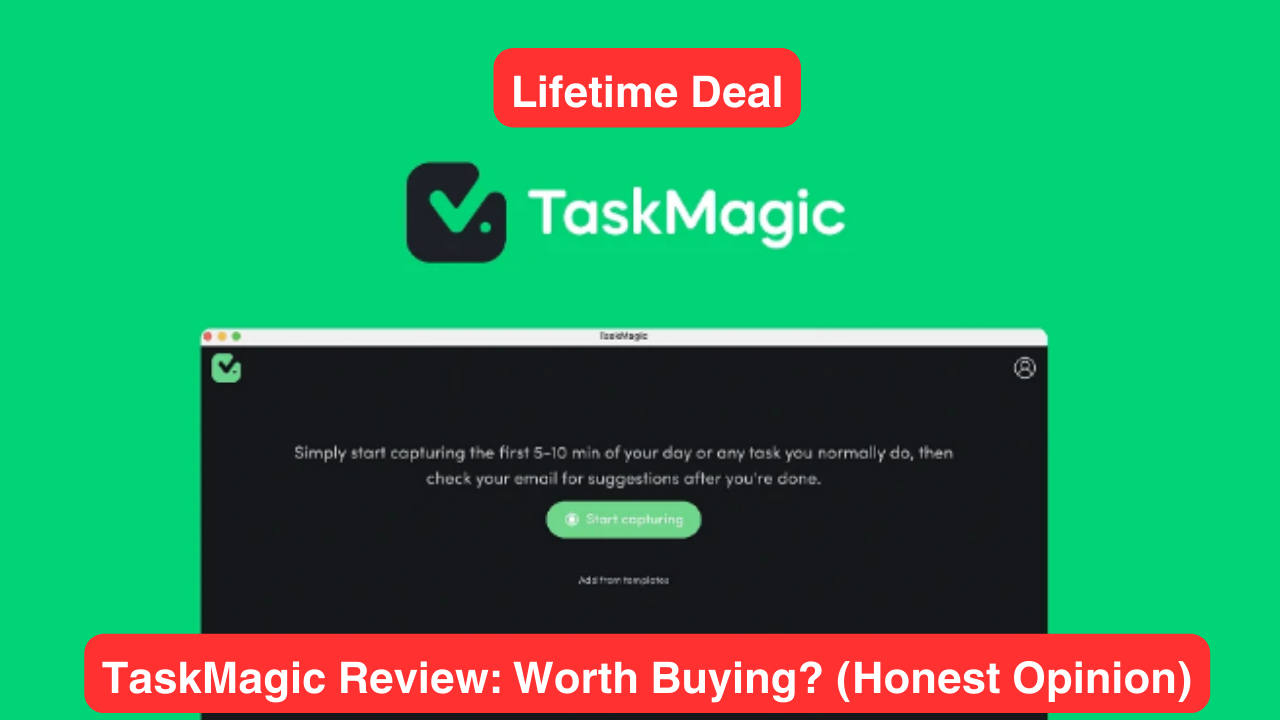Welcome to TaskMagic Review. If you’re like me, you probably have a lot of tasks that you need to do on a regular basis, such as filling out forms, sending emails, booking appointments, and so on. These tasks are often tedious, time-consuming, and prone to errors. Wouldn’t it be nice if you could automate them and save yourself some hassle?
That’s where TaskMagic comes in. TaskMagic is an AI-powered tool that lets you record task processes and create powerful, code-free automation to streamline your workflow. Unlike other automation tools that require complex coding and API integrations, TaskMagic offers a user-friendly experience, making task automation accessible to all.
By the end of this article, you will have a clear idea of whether TaskMagic is the right tool for you and how to get started with it. Let’s dive in!
What is TaskMagic and how does it work?
TaskMagic is a browser-based tool that allows you to automate any task that you can do on a website. You can use TaskMagic to automate tasks such as:
- Filling out forms and submitting data
- Sending emails and messages
- Booking appointments and reservations
- Scraping data and generating reports
- Checking prices and availability
- Logging into accounts and managing passwords
- And much more!
The way TaskMagic works is simple. You just need to:
- Record your task process on any website using the TaskMagic extension.
- Edit and customize your task using the TaskMagic dashboard.
- Run your task manually or automatically using triggers, schedules, or webhooks.
That’s it! You don’t need to write any code or deal with any technical details. TaskMagic handles everything for you behind the scenes, using its AI engine to execute your tasks accurately and efficiently.
What are the main features and benefits of TaskMagic?
TaskMagic is not just another automation tool. It has some unique features and benefits that make it stand out from the crowd. Here are some of them:
⇒ AI-powered: TaskMagic uses artificial intelligence to understand and optimize your tasks. It can handle dynamic elements, such as changing IDs, classes, and values, and adapt to different scenarios, such as errors, timeouts, and redirects. It can also learn from your feedback and improve over time.
⇒ Code-free: TaskMagic does not require any coding or programming skills. You can create and edit your tasks using a simple and intuitive interface, with drag-and-drop, point-and-click, and natural language options. You can also use templates and examples to get started quickly.
⇒ Browser-based: TaskMagic runs entirely on your browser, without requiring any downloads or installations. You can access your tasks from any device and any location, as long as you have an internet connection. You can also sync your tasks across multiple browsers and devices, and share them with others.
⇒ Versatile: TaskMagic can automate any task that you can do on a website, regardless of the platform, language, or complexity. You can use TaskMagic to automate tasks on popular websites, such as Google, Facebook, Amazon, and Airbnb, as well as on your own websites, such as WordPress, Shopify, and Squarespace.
⇒ Powerful: TaskMagic can handle complex and advanced tasks, such as loops, conditions, variables, calculations, and logic. You can also integrate TaskMagic with other tools and services, such as Google Sheets, Zapier, Webhooks, and more, to create seamless workflows and automation.
How easy is it to use TaskMagic?
TaskMagic is designed to be easy to use for anyone, regardless of their technical background or experience. The process of creating and running tasks is straightforward and user-friendly. Here are the steps to follow:
⇒ Install the TaskMagic extension on your browser. You can use TaskMagic on Chrome, Firefox, Edge, or Opera.
⇒ Go to the website where you want to automate your task and click on the TaskMagic icon on your browser toolbar.
⇒ Start recording your task by performing the actions that you want to automate, such as clicking, typing, scrolling, etc. TaskMagic will capture your actions and generate the steps for your task.
⇒ Stop recording your task and give it a name and a description. You can also add tags and categories to organize your tasks.
⇒ Go to the TaskMagic dashboard and review your task. You can edit and customize your task using the options on the left panel, such as adding, deleting, or rearranging steps, changing selectors, adding conditions, variables, or calculations, etc.
⇒ Save your task and run it manually or automatically. You can run your task by clicking on the play button on the dashboard, or by using triggers, schedules, or webhooks. You can also monitor your task progress and results on the dashboard.
How to get a lifetime deal and an extra 10% discount on TaskMagic?
If you’re interested in getting TaskMagic, I have some good news for you. You can get a lifetime deal and an extra 10% discount on TaskMagic, thanks to AppSumo. AppSumo is a platform that offers amazing deals on software and tools for entrepreneurs and businesses. You can find deals on tools for marketing, design, productivity, and more, with discounts up to 90% off.
To get the lifetime deal and the extra 10% discount on TaskMagic, you just need to:
⇒ Go to this link and sign up for a free AppSumo account, if you don’t have one already.
⇒ Choose the TaskMagic plan that suits your needs and click on the “Buy Now” button.
⇒ Complete your payment and enjoy your lifetime access and extra discount on TaskMagic.
But hurry up, because this deal is only available for a limited time. Once it’s gone, it’s gone. So don’t miss this opportunity to get TaskMagic at a fraction of its original price and start automating your tasks like a pro.
TaskMagic Review- Conclusion
TaskMagic is an AI-powered tool that lets you record task processes and create powerful, code-free automation to streamline your workflow. It has some amazing features and benefits that make it one of the best automation tools on the market. It is also easy to use, affordable, and versatile. You can use TaskMagic to automate any task that you can do on a website, and save yourself time, money, and hassle.
If you want to get TaskMagic, I highly recommend getting the lifetime deal and the extra 10% discount on AppSumo. This way, you can get unlimited access to TaskMagic and all of its features, for a one-time payment and a huge discount. But act fast, because this deal won’t last long.
I hope you found this TaskMagic review helpful and informative. If you have any questions or comments, feel free to leave them below. I would love to hear from you and help you out.