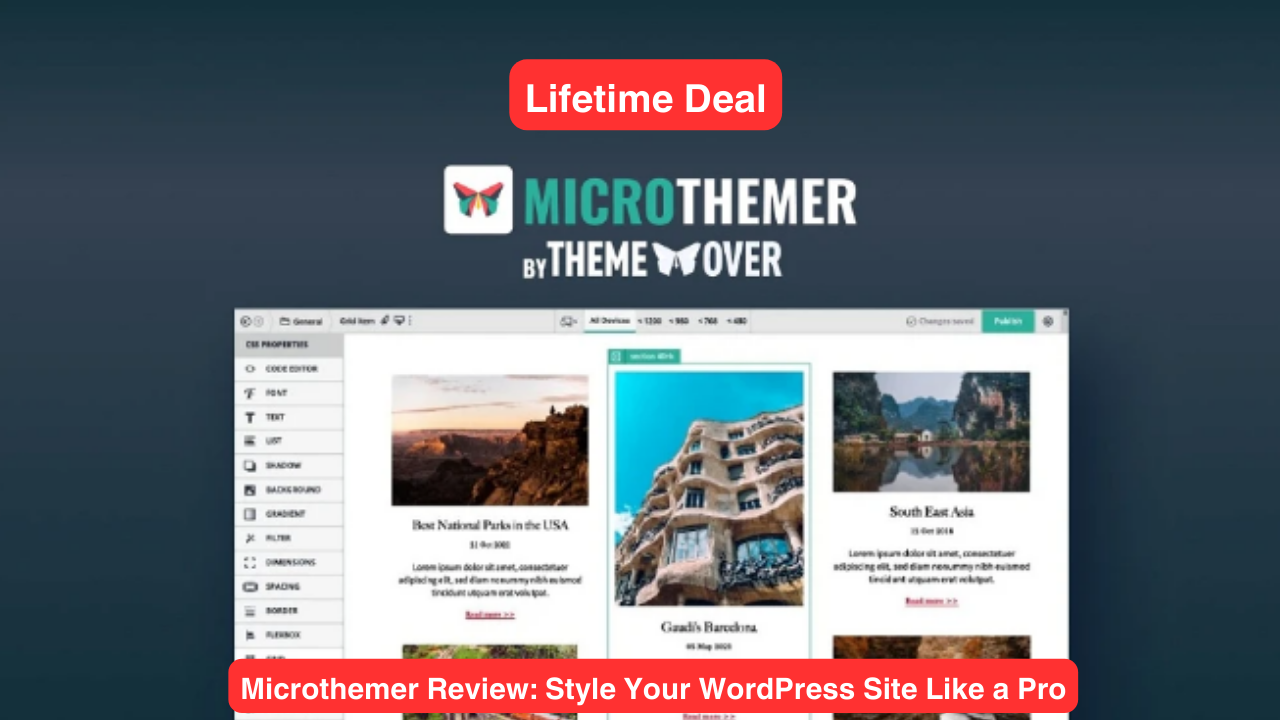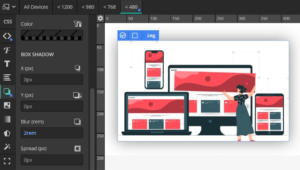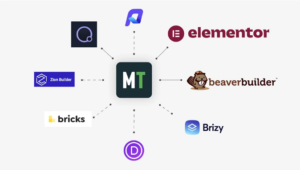Welcome to Microthemer Review. Have you ever wanted to change the look and feel of your WordPress site without touching any code? Or maybe you know some CSS, but you find it tedious and time-consuming to write and edit it manually. If you can relate to any of these scenarios, then you might be interested in Microthemer, a visual CSS editor plugin that lets you style any element on your site with ease.
In this Microthemer review, I will show you what this plugin can do for you, how it works, and what are its pros and cons. By the end of this article, you will have a clear idea of whether Microthemer is the right tool for your WordPress design needs.
Microthemer Review- Overview
What is Microthemer?
Microthemer is a WordPress plugin that allows you to customize the styling of any element on your site using a visual interface. You can select any element on a web page and adjust its CSS properties with over 150 different options. This includes advanced features like CSS filters, animations, transitions, and more.
Microthemer also has responsive design tools that let you optimize your styling for different screen sizes and devices. You can define breakpoints, preview your site across resolutions, and target CSS rules to specific devices.
Microthemer is compatible with all WordPress themes and plugins, including popular page builders like Elementor and Beaver Builder. You can use Microthemer to tweak the styling of your page builder content, or to create custom designs from scratch.
Microthemer also gives you the option to hand-code CSS, SCSS, and JavaScript if you prefer. You can switch between the visual and code modes at any time, and see the changes reflected in real-time.
Microthemer is not a typical WordPress plugin that adds a lot of bloat to your site. It is lightweight and fast, and it does not affect your site’s performance or loading speed. You can also export your custom CSS code and remove the plugin if you want.
How to Use Microthemer?
Using Microthemer is very easy and intuitive. After installing and activating the plugin, you will see a Microthemer menu item in your WordPress dashboard. From there, you can access the Microthemer interface, which looks like this:
The Microthemer interface consists of three main parts:
- The toolbar at the top, where you can access various settings, options, and tools.
- The viewport in the middle, where you can see your site and select elements to style.
- The options panel on the right, where you can adjust the CSS properties of the selected element.
To start styling your site, you need to follow these simple steps:
- Click on the Target button in the toolbar, and then click on any element on your site that you want to style. You will see a blue outline around the selected element, and its CSS selector will appear in the toolbar.
- In the options panel, choose the CSS property that you want to modify from the tabs. For example, if you want to change the background color of the element, go to the Background tab and select a color from the color picker.
- Adjust the value of the CSS property using the sliders, inputs, or buttons. You will see the changes applied to the element instantly in the viewport.
- Repeat steps 1 to 3 for any other element or property that you want to style. You can also use the Undo and Redo buttons in the toolbar to revert or restore your changes.
- When you are happy with your styling, click on the Save button in the toolbar to save your changes to the database. You can also click on the Export button to download your custom CSS code as a file.
That’s it! You have just styled your WordPress site like a pro using Microthemer.
Microthemer AppSumo Lifetime Deal
If you are interested in getting Microthemer for your WordPress site, you are in luck. Right now, you can get an exclusive AppSumo lifetime deal for Microthemer that gives you a huge discount on the regular price.
With this deal, you can get Microthemer for a one-time payment of $59, instead of the yearly subscription of $199. This means you can save $199 every year and get lifetime access to Microthemer for a single site.
But wait, there’s more. If you purchase Microthemer through the button below, you will get an extra 10% discount on the AppSumo deal.
This is a limited-time offer that will expire soon, so don’t miss this opportunity to get Microthemer for a fraction of the cost. Click on the button below to claim your AppSumo lifetime deal and extra 10% discount for Microthemer today.
Conclusion
Microthemer is a WordPress plugin that lets you customize the styling of anything on your site using a visual interface. It is a powerful and versatile tool that can help you create stunning and unique designs for your WordPress site.
Whether you are a beginner or a pro, Microthemer can help you style your site faster and easier than ever before. You can use it to tweak the styling of your page builder content, or to create custom designs from scratch.
Microthemer is not a cheap plugin, but it is well worth the investment if you want to have full control over your site’s appearance. And with the AppSumo lifetime deal and extra 10% discount, you can get Microthemer for a bargain price that you won’t regret.