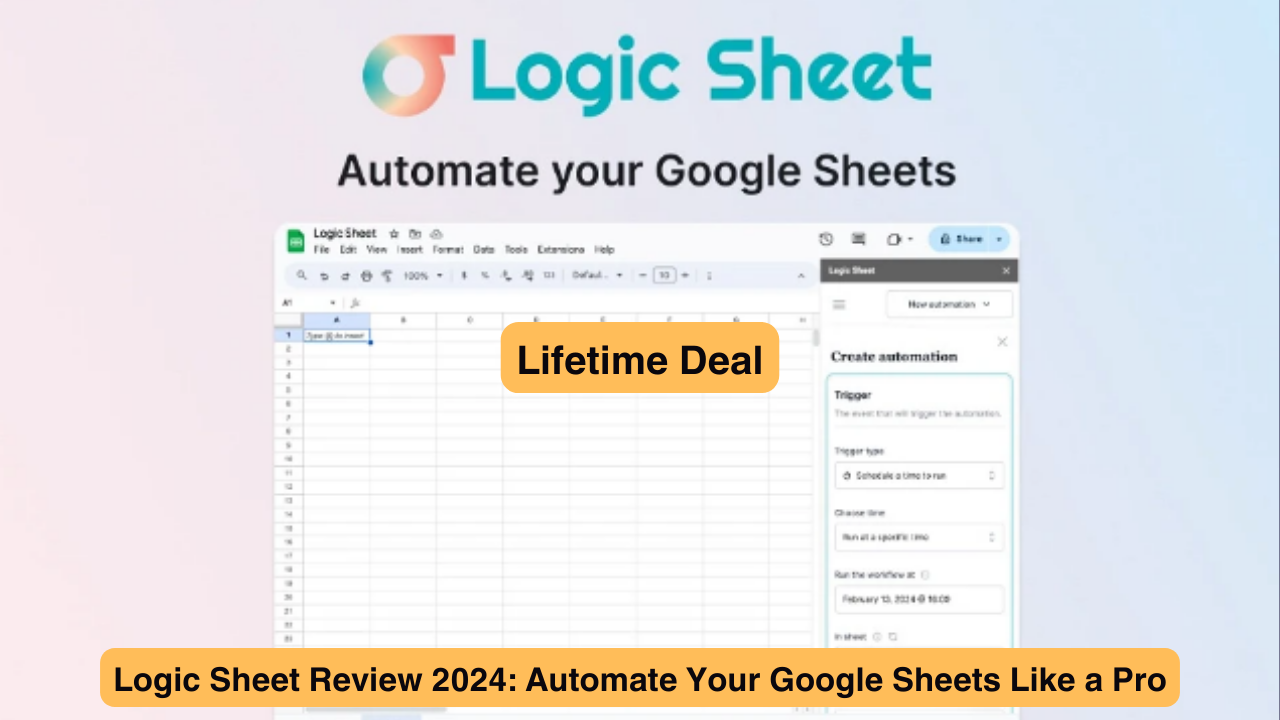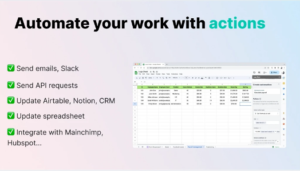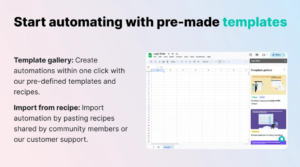Welcome to my Logic Sheet Review. If you use Google Sheets for your data processing, analysis, or reporting, you know how tedious and time-consuming it can be to perform repetitive tasks manually. You might have wished for a way to automate your spreadsheets and make them work for you, instead of the other way around.
Well, your wish has come true with Logic Sheet, a Google Sheets add-on that lets you set up automation workflows in just a few clicks. Logic Sheet is like Zapier but tailored for Google Sheets. You can trigger actions based on events, conditions, or time, and run automations like sending emails, updating sheet data, or integrating with other apps.
In this article, I will review Logic Sheet and show you how it can help you streamline your workflow, improve your productivity, and save hours of time every day. I will also share with you an exclusive AppSumo lifetime deal that gives you an extra 10% discount on Logic Sheet.
What is Logic Sheet?
Logic Sheet is a Google Sheets add-on that allows you to automate repetitive tasks in your spreadsheets. You can set up triggers, conditions, and actions to create customized automation workflows that run automatically or on-demand.
With Logic Sheet, you can:
- Automate your spreadsheet based on edits, form submissions, time, or webhooks
- Send emails, Slack messages, or HTTP requests with dynamic data from your spreadsheet
- Update your spreadsheet data, formulas, or formatting automatically
- Import data from APIs, databases, or other sources to your spreadsheet
- Analyze your data statistically and extract meaningful insights
Logic Sheet is trusted by over 190,000 users from companies like AdsNational, Taki Pagamentos, and OnlineBusiness.com. It has received rave reviews from users who have praised its power, ease of use, and support.
How to use Logic Sheet?
Logic Sheet is very easy to use and set up. You can install it from the Google Workspace Marketplace or the AppSumo store. Once installed, you can access it from the Add-ons menu in Google Sheets.
To create an automation workflow, you need to follow three simple steps:
⇒ Set up a trigger: This is what kicks off your automation. You can choose from various types of triggers, such as time-driven, form submission, on-edit, or webhook.
⇒ Choose (optional) conditions: This is where you can specify the criteria for your automation to run. You can use logical operators, comparison operators, or functions to create complex conditions based on your spreadsheet data.
⇒ Run actions: This is what your automation does. You can choose from various types of actions, such as sending an email, a Slack message, or an HTTP request, updating your spreadsheet data, or importing data from an API.
You can also test your automation workflow before running it, and view the logs and history of your automation runs. You can edit, delete, or duplicate your automation workflows anytime.
What are the benefits of Logic Sheet?
Logic Sheet has many benefits for anyone who works with Google Sheets regularly. Here are some of the main ones:
⇒ Save time and effort: Logic Sheet can help you automate repetitive and tedious tasks in your spreadsheet, such as sending emails, updating data, or formatting cells. This can save you hours of time every day and free you up to focus on more important or creative tasks.
⇒ Improve accuracy and consistency: Logic Sheet can help you avoid human errors and ensure that your spreadsheet data is always accurate and up-to-date. You can also use Logic Sheet to validate your data, check for duplicates, or perform calculations automatically.
⇒ Enhance productivity and performance: Logic Sheet can help you streamline your workflow and improve your productivity and performance. You can use Logic Sheet to automate your reporting, analysis, or integration processes, and get valuable insights from your data.
⇒ Expand your capabilities and possibilities: Logic Sheet can help you extend the functionality and potential of Google Sheets. You can use Logic Sheet to import data from various sources, such as APIs, databases, or webhooks, and integrate with other apps, such as Airtable, Slack, or Zapier.
How to get an exclusive AppSumo lifetime deal on Logic Sheet?
If you are interested in Logic Sheet and want to get an amazing deal on it, you are in luck. AppSumo, the leading platform for software deals, is offering an exclusive lifetime deal on Logic Sheet for a limited time.
With this deal, you can get lifetime access to Logic Sheet for just $99, instead of paying $99/year. That’s a 50% discount on the regular price. Plus, you can get an extra 10% discount if you purchase by clicking the button below.
This deal is only available for a limited time, so don’t miss this opportunity to get Logic Sheet for life at a fraction of the cost. Click the button below to claim your deal now.
Get Logic Sheet Lifetime Deal Now (Extra 10% Off)
Logic Sheet Review- Conclusion
Logic Sheet is a powerful and intuitive Google Sheets add-on that can help you automate your spreadsheets and save hours of time every day. You can set up automation workflows based on triggers, conditions, and actions, and run automation like sending emails, updating sheet data, or integrating with other apps.
Logic Sheet has many benefits, such as saving time and effort, improving accuracy and consistency, enhancing productivity and performance, and expanding your capabilities and possibilities. It also has some drawbacks, such as limited number of triggers and actions, a learning curve and complexity, and dependency and reliability.
Logic Sheet offers a 30-day free trial, and three pricing plans starting from $9.99/month or $99/year. However, you can get an exclusive AppSumo lifetime deal on Logic Sheet for just $49, plus an extra 10% discount if you purchase by clicking the button below.
This deal is only available for a limited time, so don’t wait and get Logic Sheet for life today. You won’t regret it.
I hope this article has helped you learn more about Logic Sheet and how it can help you automate your Google Sheets like a pro. If you have any questions or feedback, please let me know in the comments below. Thank you for reading.