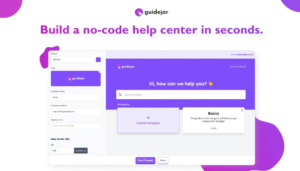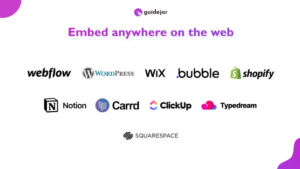Hey everyone welcome to my Guidejar Review. If you are looking for a way to showcase your product’s features and benefits to your potential customers, you might have considered creating a product demo. A product demo is a video or interactive presentation that demonstrates how your product works and what value it provides. However, creating a product demo can be challenging, time-consuming, and expensive. You need to record your screen, edit the video, add voice-over, captions, annotations, and call-to-actions. You also need to host the video, embed it on your website, and optimize it for SEO and user engagement.
But what if there was a simpler and faster way to create product demos that are interactive, engaging, and effective? That’s where Guidejar comes in. Guidejar is a versatile SaaS platform that simplifies the process of creating interactive product demos, guides, and tutorials. With Guidejar, you can capture your workflow step by step with a user-friendly browser extension, customize your guides with your own branding and call-to-actions, and showcase them anywhere on the web. You can also create a no-code help center with Guidejar, where your customers can find answers to their questions independently.
In this Guidejar review, I will show you how Guidejar works, what features and benefits it offers, and how you can get a lifetime deal on AppSumo with an extra 10% discount. By the end of this article, you will have a clear idea of whether Guidejar is the right tool for you and your business.
How Guidejar Works
Guidejar is a browser-based tool that works with Chrome and Firefox. To use Guidejar, you need to install the browser extension and sign up for an account. Once you do that, you can start creating your guides in three easy steps:
⇒ Record: To record your guide, you need to click on the Guidejar icon in your browser and select “Start Recording”. Then, you can perform the actions you want to demonstrate on your product, such as clicking, typing, scrolling, etc. Guidejar will capture each step automatically and show you a preview of the guide in a sidebar. You can pause, resume, or stop the recording at any time.
⇒ Customize: To customize your guide, you can edit each step by adding text, images, emojis, or audio. You can also change the appearance of the guide by choosing a theme, a font, a color, and a logo. You can also add call-to-action buttons to your guide, such as “Sign Up”, “Buy Now”, “Learn More”, etc. You can also reorder, delete, or merge steps as you wish.
⇒ Showcase: To showcase your guide, you can share it via a link, embed it on your website, or integrate it with other web platforms, such as WordPress, Webflow, Bubble, or Notion. You can also choose how your guide will be displayed to your audience, such as a modal, a tooltip, a slide, or a full-screen view. You can also enable feedback collection and analytics to measure the performance and engagement of your guide.
Features and Benefits of Guidejar
Guidejar is not just a screen recording tool. It is a powerful platform that offers many features and benefits that make it stand out from other product demo tools. Here are some of them:
⇒ Unlimited guides: You can create as many guides as you need without any limitations.
⇒ Collaboration: You can collaborate with your team members and assign roles and permissions to them.
⇒ SEO optimization: You can optimize your guides for search engines by adding titles, descriptions, keywords, and meta tags.
⇒ Help center: You can create a no-code help center with Guidejar, where you can organize your guides into categories and subcategories, and provide a search function for your customers.
⇒ Desktop capture: You can capture your desktop screen with Guidejar’s Mac app, which is useful for demonstrating desktop applications or software.
⇒ No Guidejar branding: You can remove the Guidejar logo and watermark from your guides and use your own branding instead.
Guidejar Lifetime Deal on AppSumo
If you are interested in trying out Guidejar, you are in luck. Guidejar is currently offering a lifetime deal on AppSumo, a platform that provides amazing deals on software and tools for entrepreneurs and businesses. With this deal, you can get lifetime access to Guidejar’s premium plan for only $49, instead of paying $240 per year. That’s a huge saving of 80%!
But wait, there’s more. If you purchase Guidejar through the button below, you will get an extra 10% discount on your order. That means you can get Guidejar for only $44.10, which is a steal!
This deal is limited and may expire soon, so don’t miss this opportunity to get Guidejar for a fraction of its regular price. Click the button below and get Guidejar today!
Get Guidejar Lifetime Deal with Extra 10% Discount
Guidejar Review- Conclusion
Guidejar is a versatile SaaS platform that simplifies the process of creating interactive product demos, guides, and tutorials. With Guidejar, you can record, customize, and showcase your guides with ease, and boost user activation and retention. Guidejar is ideal for product managers, SaaS businesses, and solopreneurs who want to showcase their products in an engaging and effective way.
If you want to get Guidejar for a lifetime, you can take advantage of the AppSumo deal and get it for only $44.10 with an extra 10% discount. This is a rare opportunity to get a valuable tool for a low price, so don’t hesitate and grab Guidejar today!
I hope you enjoyed this Guidejar review and found it helpful. If you have any questions or feedback, feel free to leave a comment below. Thank you for reading!