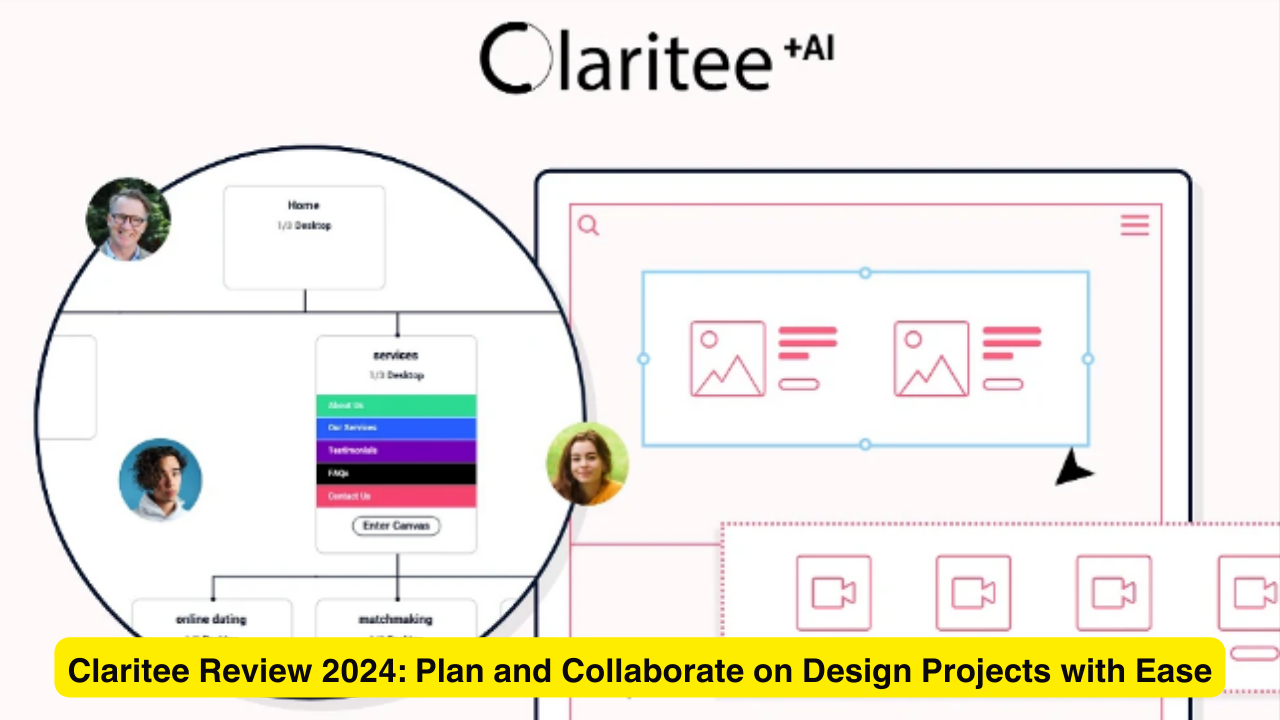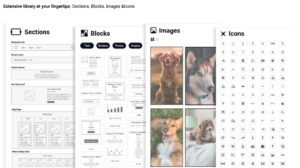Welcome to my Claritee Review. Designing a website, an app, or any other digital product can be a complex and time-consuming process. You need to define the requirements, create the wireframes, choose the colors, fonts, and images, and get feedback from your team and clients. And that’s before you even start coding or designing.
But what if there was a tool that could simplify and streamline the design planning process? A tool that could help you visualize and collaborate on the design layout, content, and functionality at the start of your project? A tool that could save you time, money, and headaches?
That’s where Claritee comes in. Claritee is a visual ideation tool that lets you create interactive blueprints for your design projects. You can use Claritee to plan the page hierarchy, drag and drop elements, add sections, images, texts, and interactive elements, and preview the site with working buttons and links.
Claritee is not a design tool, but rather a complement to your existing design tools. It moves the process of planning outside of the design tools and makes it more accessible to non-designers and all stakeholders involved in the project. With Claritee, you can speed up the design planning process, eliminate infinite iterations, and maximize your creative impact.
In this article, I will review Claritee and show you how it can help you plan and collaborate on your design projects with ease.
How to use Claritee to create visual sitemaps and layouts
The first step to use Claritee is to create a project and a sitemap. A sitemap is a visual representation of the structure and hierarchy of your website or app. It shows the pages and how they are connected.
To create a sitemap, you can use Claritee’s AI-powered sitemap builder, which can generate a sitemap based on a keyword or a URL. For example, if you want to create a sitemap for a travel blog, you can enter “travel blog” as the keyword and Claritee will create a sitemap with relevant pages and sections.
Alternatively, you can use the URL to sitemap feature, which can create a sitemap based on an existing website. For example, if you want to create a sitemap for a similar website to Tripadvisor, you can enter its URL and Claritee will copy its structure and elements.
You can also create a sitemap manually by adding pages and subpages and dragging and dropping them to arrange the hierarchy. You can rename the pages, add icons, and change the colors to customize your sitemap.
Once you have your sitemap ready, you can start building your layouts on each page. A layout is a visual outline of the content and functionality of your page. It shows the sections, blocks, images, texts, and interactive elements that you want to include on your page.
To create a layout, you can use Claritee’s drag and drop page builder, which offers a large selection of sections, elements, and icons. You can choose from different categories, such as header, footer, hero, gallery, testimonial, pricing, and more. You can also use the search feature to find what you need.
You can drag and drop the sections and elements to your canvas and resize, reorder, and edit them as you wish. You can add content, images, forms, buttons, links, graphs, and more to each element. You can also use the fill feature to add opacity, borders, and backgrounds to your elements.
You can also use the group feature to group multiple elements together and save them as containers for easy editing. You can also save your sections and blocks to your personal library for reuse.
How to use Claritee’s AI features to generate sitemaps and content
One of the most impressive features of Claritee is its AI-powered sitemap and content generation. Claritee uses natural language processing and machine learning to create sitemaps and content based on your input.
To use the AI sitemap feature, you can enter a keyword or a phrase that describes your project and Claritee will generate a sitemap with relevant pages and sections. For example, if you enter “online course platform”, Claritee will create a sitemap with pages such as home, courses, instructors, pricing, login, and more.
You can also use the AI content feature to generate content for your layouts. You can enter a keyword or a phrase that describes the content you want and Claritee will generate content for your elements. For example, if you enter “about us”, Claritee will generate content for your header, hero, and testimonial sections.
You can edit, delete, or add to the AI-generated sitemaps and content as you wish. You can also use the recommended content feature to get suggestions for content based on your requirements.
How to use Claritee’s collaboration features to invite your team and clients and get feedback
Another great feature of Claritee is its collaboration and feedback features. Claritee allows you to invite your team members, clients, and other stakeholders to your projects and work together in real time.
You can set user permissions for each project and assign roles such as manager, collaborator, or viewer. You can also create workspaces for different teams or clients and organize your projects accordingly.
You can use the comments and conversations features to communicate with your team and clients and get feedback on your layouts. You can add comments to any element or section and mention other users with @. You can also use the notes feature to add notes to your canvas and share your thoughts and ideas.
You can also use the sharelink feature to share your layouts with anyone who has the link. You can enable or disable the preview and comment options for the sharelink. You can also use the quick linking feature to create a clickable preview of your layouts and test the interactivity and functionality.
How to export your Claritee layouts to Figma or other design tools
Once you have your layouts ready, you can export them to Figma or other design tools for further refinement and development. Claritee offers a seamless integration with Figma, which allows you to export your layouts with one click.
To export your layouts to Figma, you need to connect your Figma account to Claritee and authorize the access. Then, you can select the pages or canvases that you want to export and click on the export to Figma button. Claritee will create a new file in your Figma account with your layouts.
You can also export your layouts as images or PDF files and import them to other design tools, such as Sketch, Adobe XD, or Photoshop. You can also export your sitemaps as images or PDF files and use them for documentation or presentation purposes.
How to get Claritee’s lifetime deal on AppSumo and save up to 93%
If you are interested in trying Claritee and seeing how it can help you plan and collaborate on your design projects, you can get a lifetime deal on AppSumo and save up to 93% off the regular price.
AppSumo is a platform that offers amazing deals on software and tools for entrepreneurs, freelancers, and creatives. AppSumo partners with software companies and negotiates exclusive discounts for its users.
Currently, AppSumo is offering a lifetime deal on Claritee, which means you can get access to Claritee for a one-time payment and use it forever. You can choose from three plans, depending on your needs and budget:
-
Starter plan: $99 for 1 workspace, 1 manager, unlimited collaborators, unlimited active projects, pages, and canvases, 4,000 AI tokens per month, and 3GB cloud space.
-
Advanced plan: $198 for 25 workspaces, 50 managers, unlimited collaborators, unlimited active projects, pages, and canvases, 16,000 AI tokens per month, and 9GB cloud space.
-
Agency plan: $297 for 100 workspaces, 200 managers, unlimited collaborators, unlimited active projects, pages, and canvases, 32,000 AI tokens per month, and 15GB cloud space.
Each plan includes all the features of Claritee, such as the visual sitemap builder, the drag and drop page builder, the AI sitemap and content generation, the real-time collaboration, the export to Figma, and more.
The regular price of Claritee ranges from $120 to $840 per year, depending on the plan. With AppSumo, you can get a lifetime access for a fraction of that price.
But hurry, this deal won’t last long. AppSumo deals are limited in quantity and time, and they sell out fast. So, if you want to get Claritee’s lifetime deal and save up to 93%, click on the button below and grab your code before it’s gone.
Get Claritee’s lifetime deal on AppSumo
Claritee Review- Conclusion
Claritee is a great tool for anyone who wants to simplify and streamline the design planning process. It can save you time, money, and headaches by eliminating infinite iterations and maximizing your creative impact. Whether you are a designer, a developer, a marketer, or a business owner, Claritee can help you plan and collaborate on your design projects with ease.
If you want to try Claritee and see how it can help you, you can get a lifetime deal on AppSumo and save up to 93% off the regular price. But hurry, this deal won’t last long. Click on the button below and grab your code before it’s gone.
I hope you enjoyed this article and found it helpful. If you have any questions or feedback, please let me know in the comments below. Thank you for reading and happy designing!