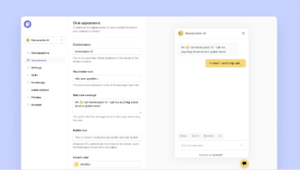Hey everyone welcome to my Chatwith Review. Have you ever wished you could have a 24/7 assistant that can answer any question your website visitors have, without hiring a human agent or writing a single line of code? If so, you might want to check out Chatwith, a software that creates AI chatbots for your website and files. In this article, I will share my honest and detailed review of Chatwith, and show you how it can transform your website into a support powerhouse.
What is Chatwith?
Chatwith is a software that lets you create AI chatbots for your website and files. You can train your chatbot on your website content, files, or custom data, and it will learn to answer any query related to your business. You can also integrate your chatbot with Zapier and API to access real-time data from your tools and systems. Chatwith supports 95 languages and can handle multiple conversations at once. You can embed your chatbot on any page of your website using a simple code snippet or API.
Features of Chatwith
Chatwith has many features that make it a powerful and versatile chatbot software. Some of the features are:
⇒ AI-powered chatbot: Chatwith uses advanced natural language processing (NLP) and conversational AI to understand and respond to user queries. It can handle complex and diverse questions, and provide relevant and accurate answers.
⇒ Easy chatbot builder: Chatwith has a user-friendly chatbot builder that lets you create and customize your chatbot in minutes. You can choose from different templates, themes, and widgets, and add your own logo, images, and buttons. You can also edit and test your chatbot’s responses, and train it with your own data.
⇒ Website and file training: Chatwith can automatically train your chatbot on your website content and files, such as PDFs, docs, spreadsheets, and presentations. It can extract the key information and topics from your files, and use them to answer user queries. You can also upload your own FAQs, keywords, and intents to train your chatbot.
⇒ Zapier and API integration: Chatwith can integrate with Zapier and API to access real-time data from your tools and systems, such as inventory, calendar, CRM, and more. You can use this data to provide dynamic and personalized answers to your users, such as product availability, booking confirmation, order status, and more.
⇒ Multilingual support: Chatwith supports 95 languages, and can automatically detect and switch to the user’s preferred language. You can also set up different chatbots for different languages, and customize their responses accordingly.
⇒ Unlimited embeds: Chatwith lets you embed your chatbot on any page of your website, without any limitations. You can use a simple code snippet or API to embed your chatbot, and adjust its position, size, and appearance. You can also enable or disable your chatbot on specific pages, and set up different triggers and rules for different pages.
Benefits of Chatwith
Chatwith can help you boost your website engagement, customer support, and conversion in many ways. Some of the benefits are:
⇒ Increase website engagement: Chatwith can make your website more interactive and engaging, by providing instant and helpful answers to your visitors. It can also keep your visitors on your website longer, by offering them relevant content, suggestions, and offers.
⇒ Improve customer support: Chatwith can improve your customer support, by reducing the workload and cost of human agents, and increasing the satisfaction and loyalty of your customers. It can also handle multiple queries at once, and provide consistent and accurate answers 24/7.
⇒ Enhance conversion: Chatwith can enhance your conversion, by capturing and qualifying leads, and guiding them through the sales funnel. It can also increase your sales, by upselling and cross-selling your products and services, and providing incentives and discounts.
My experience with Chatwith
I have been using Chatwith for a few months now, and I am very impressed with its performance and results. I run an online store that sells handmade jewelry, and I wanted to provide better support and service to my customers. Chatwith helped me create a chatbot that can answer any question about my products, such as price, size, material, and shipping. It can also show my customers pictures and reviews of my products, and help them place an order.
Chatwith also integrated with my Shopify account, and can check the availability and status of my products, and send order confirmation and tracking details to my customers. Chatwith has increased my website engagement, customer satisfaction, and sales significantly. I have also received many positive feedbacks from my customers, who appreciate the fast and friendly service of my chatbot.
The only challenge I faced was to train my chatbot on some specific terms and phrases related to my niche, but Chatwith made it easy for me to upload my own data and keywords, and edit and test my chatbot’s responses.
What makes Chatwith stand out from the competition
Chatwith is not just another chatbot software; it is a game-changer in the field of online engagement. What makes Chatwith stand out from the competition are:
⇒ Its ability to learn from your website and files: Chatwith can train your chatbot on your website content and files, and make it an instant expert on your business. This saves you time and effort, and ensures that your chatbot can provide relevant and accurate answers to any query.
⇒ Its integration with Zapier and API: Chatwith can integrate with Zapier and API, and access real-time data from your tools and systems. This enables your chatbot to provide dynamic and personalized answers to your users, and perform various actions and tasks on your behalf.
⇒ Its support for 95 languages: Chatwith supports 95 languages, and can communicate with a global audience. It can also automatically detect and switch to the user’s preferred language, and provide customized responses for different languages.
How can Chatwith benefit your business?
Chatwith can benefit your business in many ways, such as:
⇒ Boosting your website engagement: Chatwith can make your website more interactive and engaging, by providing instant and helpful answers to your visitors.
⇒ Improving your customer support: Chatwith can improve your customer support, by reducing the workload and cost of human agents, and increasing the satisfaction and loyalty of your customers.
⇒ Enhancing your conversion: Chatwith can enhance your conversion, by capturing and qualifying leads and guiding them through the sales funnel.
If you want to experience the power and potential of Chatwith, click on the button below to Get Access To ChatWith Lifetime Deal.
Conclusion
Chatwith is a software that creates AI chatbots for your website and files. It can help you increase your website engagement, customer support, and conversion, by providing instant and helpful answers to your visitors and integrating with your tools and systems. Chatwith is easy to use, powerful, and versatile, and supports 95 languages. It has many features and benefits that make it stand out from the competition and has received many awards and recognition. If you want to experience the power and potential of Chatwith, click on the button below to Get Access To ChatWith Lifetime Deal.
I hope you enjoyed this article, and found it useful and informative. If you have any questions or feedback, please feel free to leave a comment below.
Thank you for reading, and have a great day!
Chatwith Review – FAQs
⇒ How can I create a chatbot with Chatwith?
Creating a chatbot with Chatwith is very easy and fast. You can follow these simple steps:
- Grab your lifetime deal by clicking the button, and log in to your account.
- Click on the “Create Chatbot” button, and choose a name and a template for your chatbot.
- Select the sources you want to train your chatbot on, such as your website, files, or custom data.
- Customize your chatbot’s appearance, behavior, and responses, using the chatbot builder.
- Test your chatbot’s performance, and make any changes if needed.
- Embed your chatbot on your website, using a code snippet or API.
⇒ How can I integrate my chatbot with Zapier and API?
Integrating your chatbot with Zapier and API is very simple and convenient. You can follow these steps:
- Log in to your Chatwith account, and go to the “Integrations” tab.
- Choose the tool or system you want to integrate with, such as Zapier, Google Calendar, Mailchimp, etc.
- Follow the instructions to connect your chatbot with the selected tool or system, using Zapier or API.
- Configure the data and actions you want to exchange between your chatbot and the selected tool or system, using Zapier or API.
- Test the integration, and make any adjustments if needed.
⇒ How can I get support from Chatwith?
Chatwith offers various ways to get support from their team, such as:
- Email support: You can email your questions or issues to support@chatwith.com, and get a reply within 24 hours.
- Live chat support: You can chat with a Chatwith agent on their website, and get instant help and guidance.
- Knowledge base: You can access their knowledge base, and find answers to frequently asked questions, tutorials, and best practices.
- Community forum: You can join their community forum, and interact with other Chatwith users, share tips and feedback, and get insights and inspiration.