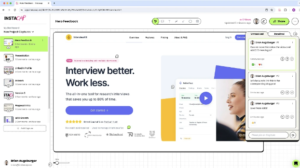Welcome to Instacap Review. Have you ever struggled to communicate your ideas or feedback to your team or clients using screenshots? Do you wish there was a way to capture, annotate, and share screenshots easily and quickly? If you answered yes to any of these questions, then you might want to check out Instacap, a Chrome extension that lets you do all that and more.
In this blog post, I will review Instacap, a versatile screen-capturing tool that can enhance your digital collaboration. I will explain what Instacap is, how it works, what its key features are, and why it stands out in the crowded market of screen-capturing tools. I will also share some tips on how to make the most of its functionalities, and how you can get a lifetime deal on Appsumo with an extra 10% discount. By reading this, you will understand how Instacap can help you streamline your workflow and improve your communication with your team or clients.
What is Instacap?
Instacap is a Chrome extension that lets you screen capture, add comments, and collaborate with your team or clients. It is designed to make your visual feedback process faster and easier, without requiring any sign-ups or meetings. You can use Instacap to capture any website and share your screenshots with public or private links, allowing for anonymous comments and feedback. You can also use Instacap to edit and enhance your screenshots with various tools, such as drawing, highlighting, adding backgrounds, filters, and mockups. Instacap also has a simple and intuitive dashboard where you can organize your screenshots and projects in folders, and access them anytime and anywhere.
How does Instacap work?
Instacap works as a Chrome extension, which means you need to install it on your browser first. You can do that by visiting the Chrome Web Store and clicking on ‘Add to Chrome’. Once installed, you can start capturing your screen instantly. Instacap provides multiple options for screen capturing:
- Capture a specific part of the screen. You can use the free selector tool to adjust the capture area as you wish.
- Capture the entire screen. You can capture the whole display that appears on your browser with one click.
- Capture an entire webpage. You can capture the full scrollable page, even if it is not visible on your screen, with one click.
After capturing your screen, you can add comments and annotations to your screenshots using Instacap’s powerful features. You can:
- Leave comments and chat with collaborators to make precise revisions.
- Draw on the page to get your ideas across with accuracy.
- Highlight areas to emphasize important points or issues.
- Upload images or PDFs to start designing, commenting, and collaborating fast.
You can also edit and enhance your screenshots with Instacap’s integrated image editor. You can:
- Add cool backgrounds to any screenshot to make it more attractive or professional.
- Apply filters and adjustments to create standout visuals or effects.
- Insert screenshots into mockup browser windows for presentations or portfolios.
Once you are done with your screenshots, you can share them with your team or clients using Instacap’s sharing capabilities. You can:
- Share your work with public visibility, allowing for anonymous comments and feedback, which is great for team collaboration or client approval.
- Share your work with private visibility, requiring a password to access, which is ideal for sensitive or confidential projects.
- Copy or download your screenshots as images or PDFs, which you can use for other purposes or platforms.
You can also keep your screenshots perfectly organized using Instacap’s robust folder and project management system. You can:
- Arrange feedback and captures in dedicated folders to find exactly what you need.
- Store files and communications in one place to streamline team collaboration.
- Access your dashboard from any device or browser to work on your projects anytime and anywhere.
What are the key features of Instacap?
Instacap has many features that make it a unique and powerful screen capturing tool. Here are some of the key features that set it apart from other tools:
- Flexible screen capturing options. You can capture any part of the screen, the entire screen, or the entire webpage with ease and accuracy.
- Visual feedback and collaboration. You can comment, annotate, and chat with your team or clients directly on your screenshots, without leaving your browser or switching platforms.
- Integrated image editor. You can edit and enhance your screenshots with various tools, such as backgrounds, filters, mockups, and more, to create stunning visuals.
- Simple and intuitive dashboard. You can organize and manage your screenshots and projects in folders, and access them from any device or browser.
- Easy and secure sharing. You can share your screenshots with public or private links, allowing for anonymous or password-protected feedback.
Why should you use Instacap?
Instacap is not just another screen-capturing tool. It is a comprehensive solution that can help you improve your digital collaboration and communication. By using Instacap, you can:
- Save time and hassle. You don’t need to sign up for anything or schedule meetings to share your screenshots. You can do it all within your browser, with just a few clicks.
- Communicate clearly and effectively. You don’t need to write long emails or messages to explain your ideas or feedback. You can show them visually, with comments and annotations, on your screenshots.
- Enhance your creativity and productivity. You don’t need to use multiple tools or apps to edit and enhance your screenshots. You can do it all with Instacap’s integrated image editor, which offers a variety of options and effects.
- Streamline your workflow and organization. You don’t need to worry about losing or finding your screenshots. You can store and organize them in folders, and access them anytime and anywhere, with Instacap’s dashboard.
How can you get a lifetime deal on Appsumo with an extra 10% discount?
If you are interested in using Instacap for your projects, you might want to take advantage of the Appsumo lifetime deal that is currently available. Appsumo is a platform that offers amazing deals on software and tools for entrepreneurs and businesses. Right now, you can get lifetime access to Instacap for a one-time payment of $29, instead of paying $120 per year. That’s a 59% discount!
But wait, there’s more. If you use the button below, you can get an extra 10% discount on your purchase, which means you only pay $26.1 for lifetime access to Instacap. That’s a 63% discount!
This is a limited-time offer, so don’t miss this opportunity to get Instacap for a fraction of its regular price. Click the button below and get Instacap today!
Get Instacap Lifetime Deal with an Extra 10% Discount
Instacap Review- Conclusion
Instacap is a Chrome extension that lets you screen capture, add comments, and collaborate with your team or clients. It is a versatile and powerful tool that can enhance your digital collaboration and communication. It offers flexible screen capturing options, visual feedback and collaboration, integrated image editor, simple and intuitive dashboard, and easy and secure sharing. You can use Instacap to capture, annotate, and share screenshots easily and quickly, without requiring any sign-ups or meetings. You can also edit and enhance your screenshots with various tools, such as backgrounds, filters, mockups, and more, to create stunning visuals.
If you want to try Instacap for yourself, you can get a lifetime deal on appsumo with an extra 10% discount, using the button below. This is a limited-time offer, so don’t hesitate and get Instacap today!
Get Instacap Lifetime Deal with an Extra 10% Discount
I hope you enjoyed this blog review article of Instacap. If you have any questions or feedback, please leave a comment below. Thank you for reading!