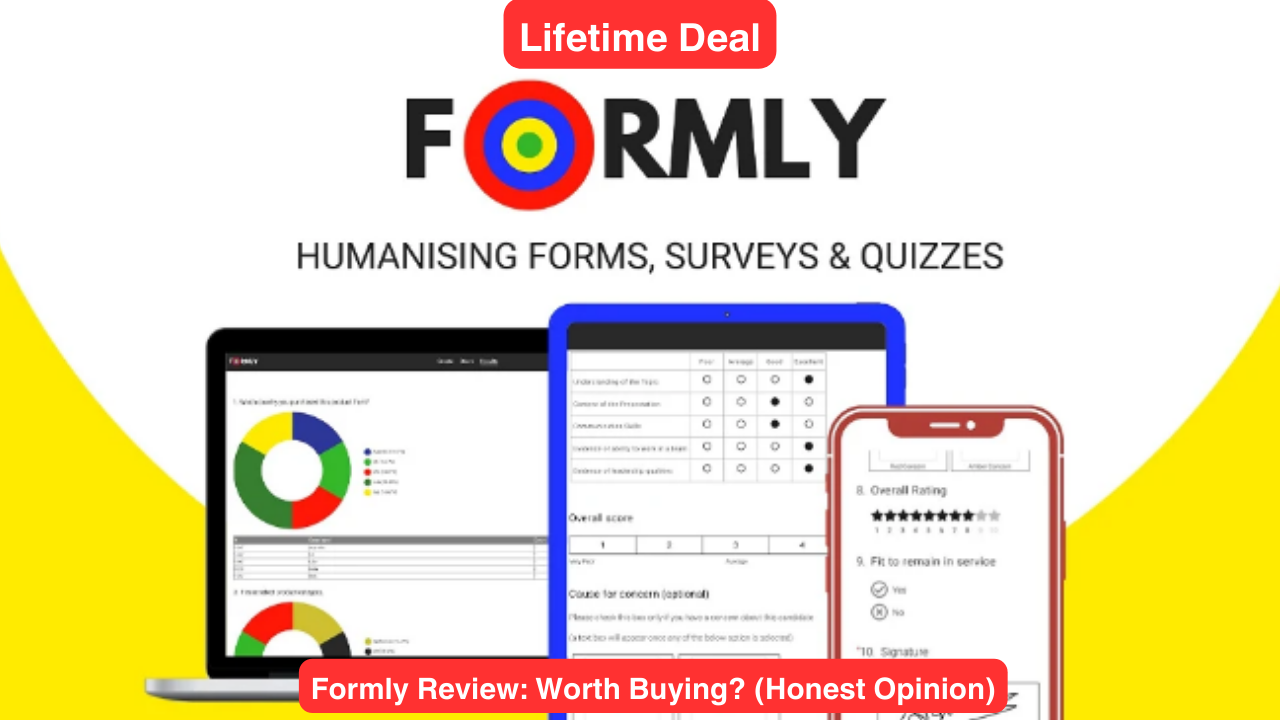Welcome to Formly Review. If you are looking for a way to create custom forms, surveys, and quizzes for your website, blog, or business, you might have come across some popular tools like Google Forms, Typeform, or SurveyMonkey. While these tools are widely used and offer some useful features, they also have some limitations and drawbacks. For example, Google Forms is free but lacks customization and branding options, Typeform is expensive and has a steep learning curve, and SurveyMonkey is not very engaging or interactive for respondents.
That’s why I was excited to discover Formly, a no-code form, survey, and quiz builder that makes data collection easy and fun. Formly is a web-based platform that allows you to create unlimited forms of any type, with engaging question formats, real-time insights, and integrations with Google Sheets and other apps. In this review, I will share my experience with Formly, and show you why it is a great alternative to other form builders.
Formly Review- Overview
What is Formly?
Formly is a web-based form builder that lets you create custom forms and surveys for your website. With Formly, you can add fields to your forms, customize the look and feel of your forms, and add validation rules to ensure that your data is collected accurately. Formly also includes features such as email notifications, response tracking, and export data in CSV format.
Formly is not just a form builder, it is also a survey and quiz maker. You can create interactive and engaging surveys and quizzes with Formly, using different question types such as multiple choice, rating, slider, image choice, and more. You can also add logic jumps, calculations, and scoring to your surveys and quizzes, making them more dynamic and personalized.
Formly is a no-code platform, which means you don’t need any programming skills to use it. You can create forms, surveys, and quizzes with Formly’s intuitive drag-and-drop interface, which makes the process quick and easy. You can also preview your forms, surveys, and quizzes on different devices, ensuring that they are mobile-responsive and user-friendly.
Formly is also a branding and customization tool. You can customize the appearance of your forms, surveys, and quizzes with Formly, ensuring that they match your brand identity and website design. You can change the colors, fonts, backgrounds, and logos of your forms, surveys, and quizzes, as well as add your own domain name and favicon.
Formly is also a data analysis and integration tool. You can access and analyze your responses in real-time with Formly, using graphs, charts, and tables. You can also export your data in CSV or JSON format, or send it to Google Sheets for further analysis. Formly also integrates with over 3,000 apps via Google Sheets, Zapier, Pabbly Connect, and Integromat, allowing you to automate your workflows and connect your data with other tools.
How to use Formly?
Using Formly is very simple and straightforward. Here are the steps to create your first form, survey, or quiz with Formly:
⇒ Sign up for a Formly account. You can get a lifetime deal of Formly from AppSumo, which gives you access to all the features and unlimited forms, surveys, and quizzes. You can also get an extra 10% discount if you purchase by clicking the button below.
⇒ Create a new project. You can choose from different categories such as contact, feedback, registration, order, quiz, survey, and more. You can also start from scratch or use a template.
⇒ Design your form, survey, or quiz. You can drag and drop different fields and questions to your form, survey, or quiz, and customize them according to your needs. You can also add logic jumps, calculations, scoring, and validation rules to your form, survey, or quiz, making it more interactive and smart.
⇒ Customize your form, survey, or quiz. You can change the appearance of your form, survey, or quiz, by adjusting the colors, fonts, backgrounds, and logos. You can also add your own domain name and favicon to your form, survey, or quiz, making it more professional and branded.
⇒ Share your form, survey, or quiz. You can embed your form, survey, or quiz on your website, or share it via a direct link. You can also use a QR code, a social media button, or an email invitation to share your form, survey, or quiz with your audience.
⇒ Collect and analyze your data. You can view and manage your responses in real-time with Formly, using graphs, charts, and tables. You can also export your data in CSV or JSON format, or send it to Google Sheets for further analysis. You can also integrate your data with other apps via Google Sheets, Zapier, Pabbly Connect, and Integromat, automating your workflows and connecting your data with other tools.
Why choose Formly?
Formly is a powerful, yet easy to use, form builder that allows you to create custom forms, surveys, and quizzes. It has a wide range of features, making it a great choice for businesses of all sizes. Here are some of the reasons why you should choose Formly:
⇒ Formly offers a wide range of features, making it suitable for any type of form, survey, or quiz. You can create simple or complex forms, surveys, and quizzes with Formly, using different question types, logic jumps, calculations, scoring, and validation rules.
⇒ Formly is easy to use, with a drag-and-drop interface that makes creating forms, surveys, and quizzes quick and easy. You don’t need any coding skills to use Formly, as it is a no-code platform that anyone can use.
⇒ Formly is engaging and interactive, with question formats that make the data collection process more enjoyable for respondents. You can use image choice, rating, slider, video, and audio questions to make your forms, surveys, and quizzes more appealing and fun.
⇒ Formly is affordable and flexible, with a lifetime deal from AppSumo that gives you access to all the features and unlimited forms, surveys, and quizzes. You can also get an extra 10% discount if you purchase by clicking the button below. You can also cancel your subscription anytime, as there is a 60-day money-back guarantee.
⇒ Formly is customizable and branded, with options to change the look and feel of your forms, surveys, and quizzes. You can also add your own domain name and favicon to your forms, surveys, and quizzes, ensuring a consistent brand experience for your respondents.
⇒ Formly is integrated and automated, with connections to Google Sheets and over 3,000 apps via Google Sheets, Zapier, Pabbly Connect, and Integromat. You can also set up email notifications, response tracking, and export data in CSV or JSON format.
Conclusion
Formly is a powerful, yet easy to use, form builder that allows you to create custom forms, surveys, and quizzes. It has a wide range of features, making it a great choice for businesses of all sizes. If you are looking for a way to create engaging and interactive forms, surveys, and quizzes, you should definitely give Formly a try.
You can get a lifetime deal of Formly from AppSumo, which gives you access to all the features and unlimited forms, surveys, and quizzes. You can also get an extra 10% discount if you purchase by clicking the button below. Don’t miss this opportunity to elevate your data collection game with Formly today!