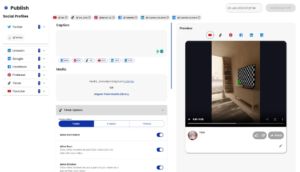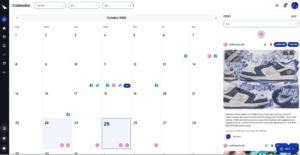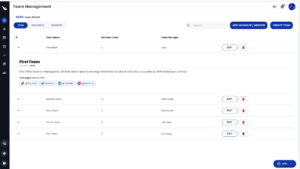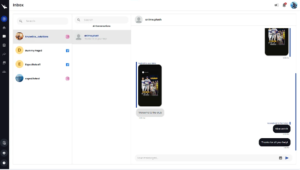Welcome to my ExpediteSocial Review. If you’re like me, you probably have multiple social media accounts to manage. You want to post engaging content, interact with your followers, and grow your online presence. But it’s not easy to juggle all these tasks, especially when you have to switch between different apps and platforms.
That’s why I was excited to discover ExpediteSocial, a new tool that lets you manage all your social media accounts from one mobile-friendly interface. In this review, I’ll share with you how ExpediteSocial works, what features it offers, and why I think it’s a game-changer for social media management.
What is ExpediteSocial?
ExpediteSocial is a social media planner that allows you to schedule and publish content across multiple platforms, including Instagram, Facebook, YouTube, TikTok, LinkedIn, Google My Business, and Pinterest. You can create and preview posts, bulk upload media, and organize your content in a unified calendar.
But ExpediteSocial is more than just a scheduler. It also helps you communicate with your audience, monitor your performance, and optimize your strategy. You can access a social inbox where you can manage and respond to all your messages in one place. You can also view detailed analytics that show you how your posts are performing, what your audience is interested in, and how you can improve your results.
ExpediteSocial is designed to be mobile-friendly, so you can use it on any device, anywhere. You can also collaborate with your team members, assign roles and permissions, and track all the changes made within the platform.
How to Use ExpediteSocial?
Using ExpediteSocial is easy and intuitive. Here are the steps to get started:
⇒ Grab your lifetime deal by clicking the button below.
⇒ Connect your social media accounts to ExpediteSocial. You can add as many accounts as you want, depending on your plan. You can also switch between accounts easily within the platform.
⇒ Create your posts. You can use the post editor to write captions, add hashtags, tag users, and upload media. You can also preview how your posts will look on different platforms and devices. You can also use the content library to store and reuse your content, and the media library to manage and organize your images and videos.
⇒ Schedule your posts. You can choose the date and time for your posts to go live, or let ExpediteSocial automatically schedule them for the best times. You can also bulk publish multiple posts at once, or create recurring posts for evergreen content. You can view and edit your scheduled posts in the unified calendar, where you can also see your past and upcoming posts.
⇒ Manage your social inbox. You can access all your messages from different platforms in one place, and reply to them directly from ExpediteSocial. You can also filter, sort, and mark your messages as read, unread, or starred. You can also create canned responses to save time and automate your replies.
⇒ Analyze your performance. You can access detailed reports that show you how your posts are performing, how your audience is engaging, and how you can improve your strategy. You can also compare your performance across different platforms, accounts, and time periods. You can also export your reports as PDF or CSV files, or share them with your team or clients.
How to Use ExpediteSocial to Manage Your Social Media Inbox and Engagement
ExpediteSocial also helps you manage your social media inbox and engagement from a single place. You can access this feature by clicking on the Inbox tab on the left sidebar.
The Inbox tab shows you all the messages, comments, mentions, and notifications that you receive on your connected platforms. You can reply to them, mark them as read or archive them. You can also filter them by platform, account, or team member.
You can also use the Inbox tab to find and connect with other users who share your interests or niche. You can search for users by keywords, hashtags, or locations, and see their profiles and posts. You can then follow them, like their posts, comment on them, or send them a direct message.
This is a great way to grow your network, increase your reach, and collaborate with other influencers or brands.
ExpediteSocial Review- Why I Love ExpediteSocial?
ExpediteSocial has made my social media management much easier and more efficient. Here are some of the reasons why I love this tool:
⇒ It saves me time and hassle. I don’t have to switch between different apps and platforms, or copy and paste content from one place to another. I can do everything from one interface, and schedule my posts in advance.
⇒ It helps me create better content. I can preview how my posts will look on different platforms and devices, and make sure they are optimized for each one. I can also use the content library and the media library to store and reuse my content, and avoid duplication or inconsistency.
⇒ It helps me communicate with my audience. I can access all my messages in one place, and reply to them quickly and easily. I can also use canned responses and automation to streamline my communication and improve my response rate.
⇒ It helps me monitor and improve my performance. I can access detailed analytics that show me how my posts are performing, what my audience is interested in, and how I can improve my results. I can also compare my performance across different platforms, accounts, and time periods, and identify my strengths and weaknesses.
How to Get ExpediteSocial for a Lifetime Deal?
If you’re interested in trying ExpediteSocial, I have some good news for you. You can get ExpediteSocial for a lifetime deal on Appsumo, a platform that offers amazing deals on software and tools for entrepreneurs and businesses.
Appsumo is offering ExpediteSocial for a one-time payment of $49, instead of the regular price of $588 per year. That’s a huge saving of 92%!
But that’s not all. If you purchase ExpediteSocial through my link, you can get an extra 10% discount on top of the Appsumo deal. That means you can get ExpediteSocial for only $44.1, instead of $49!
This is a limited-time offer, so don’t miss this opportunity to get ExpediteSocial for a lifetime deal. Click the button below to get ExpediteSocial now and start managing your social media like a pro!